|
Mike95 C++ COM Server library
- Installation
-
- Copy the mike95.dll file to location where it will not be deleted by accident. I sometimes put my DLL libraries, in c:\inetpub\DLL since they are specfically associated and used with IIS and ASP.
- Register the DLL with the regsvr32.exe program passing it the location of the DLL.
In my continued example:
regsvr32 c:\inetpub\DLL\mike95.dll
Note: If you would like the intellisense of Visual Interdev to automatically display, make sure you register the component on your development machine in addition to the deployment server.
Using in ASP page
Create an ASP page on the server and start using it as follows:
|
Sample Stack |
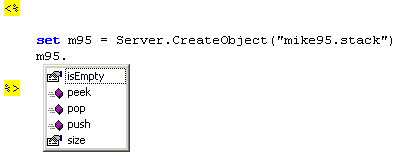 > >
|
|
Sample Queue |
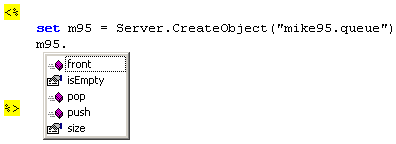 > >
|
|
"Sample Vector |
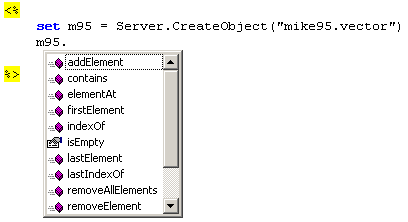
|
|